
SVG Toolkit
Create Wide Variety of Icons for Games & Apps with 29,011+ Presets
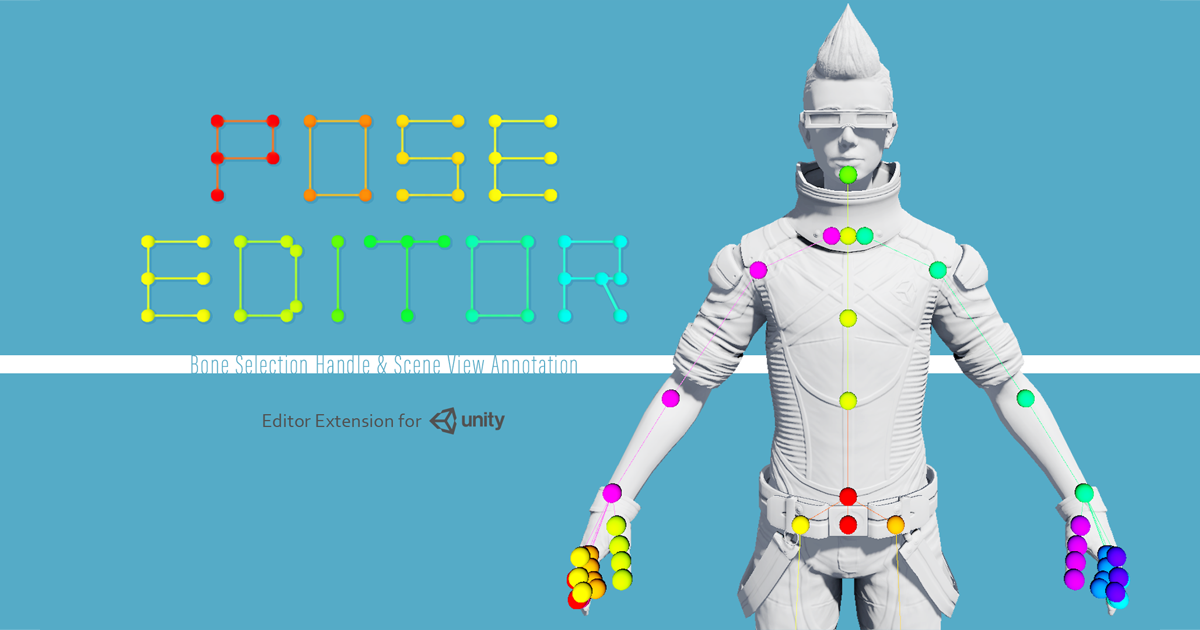
キャラクターポーズエディター
DCCツールのマニピュレーターをUnityで使おう
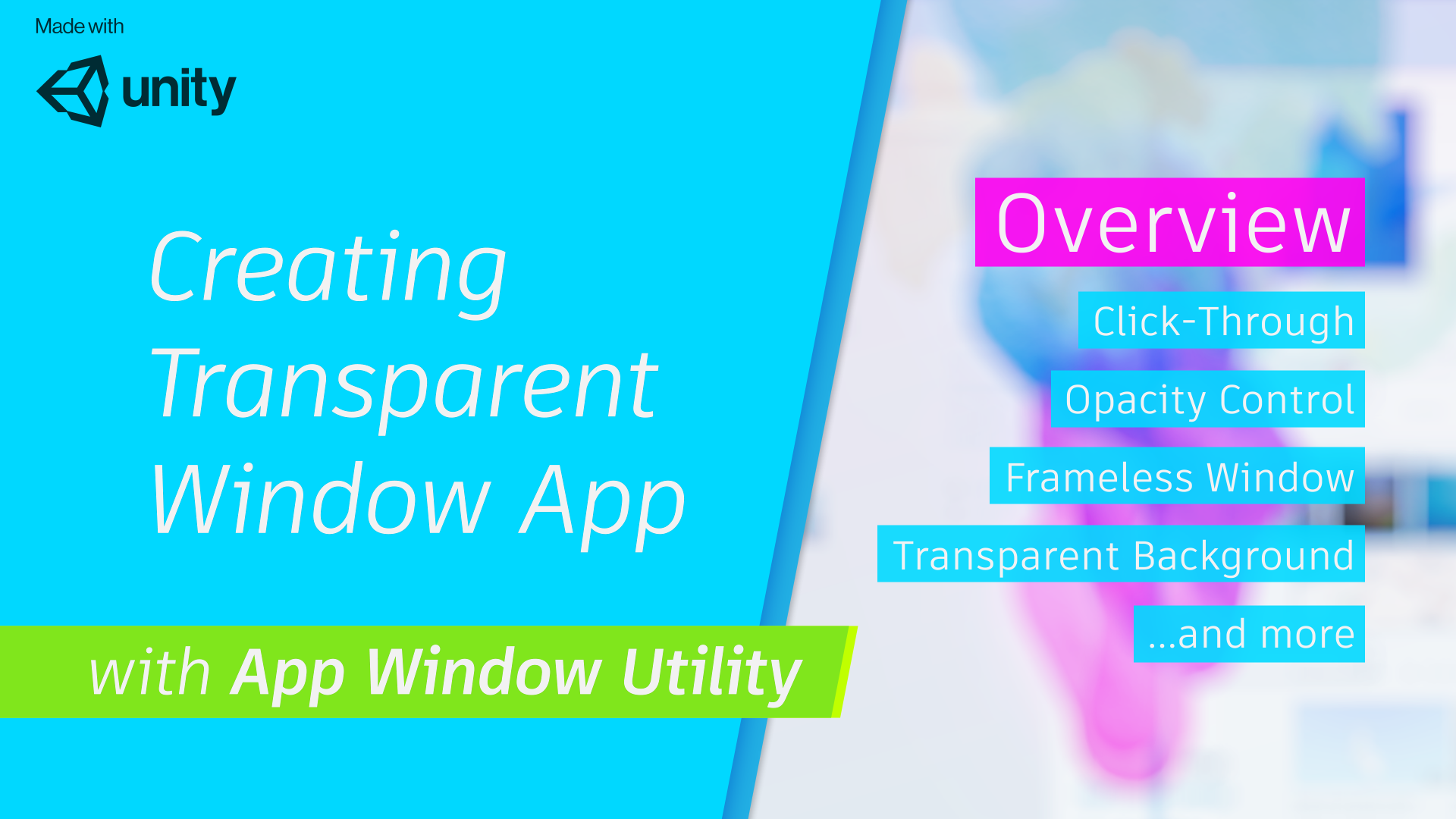
App Window Utility
アプリのウインドウ操作を行うライブラリ
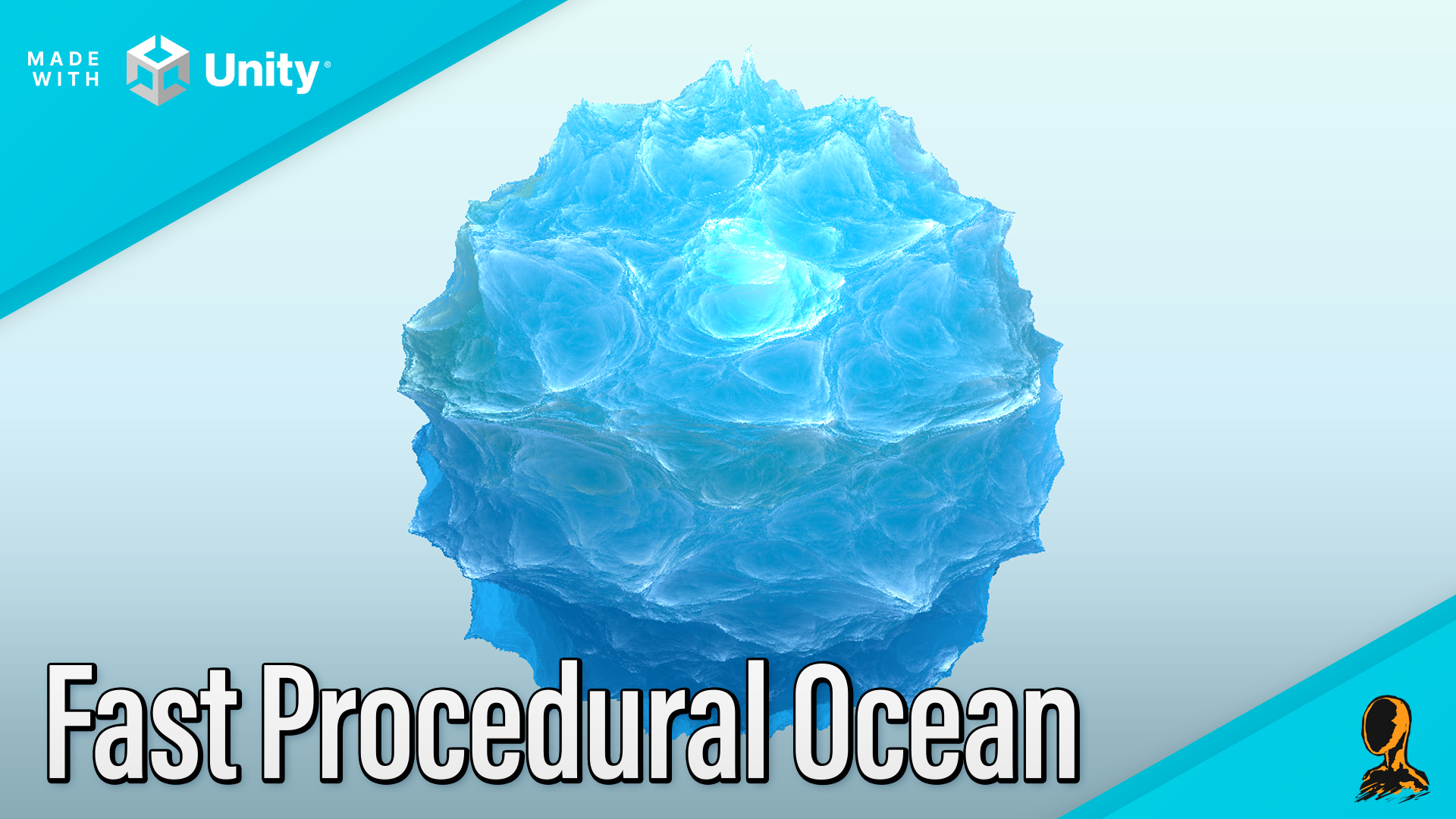
Fast Procedural Ocean
高速に動作する Unity 向け海洋シェーダー
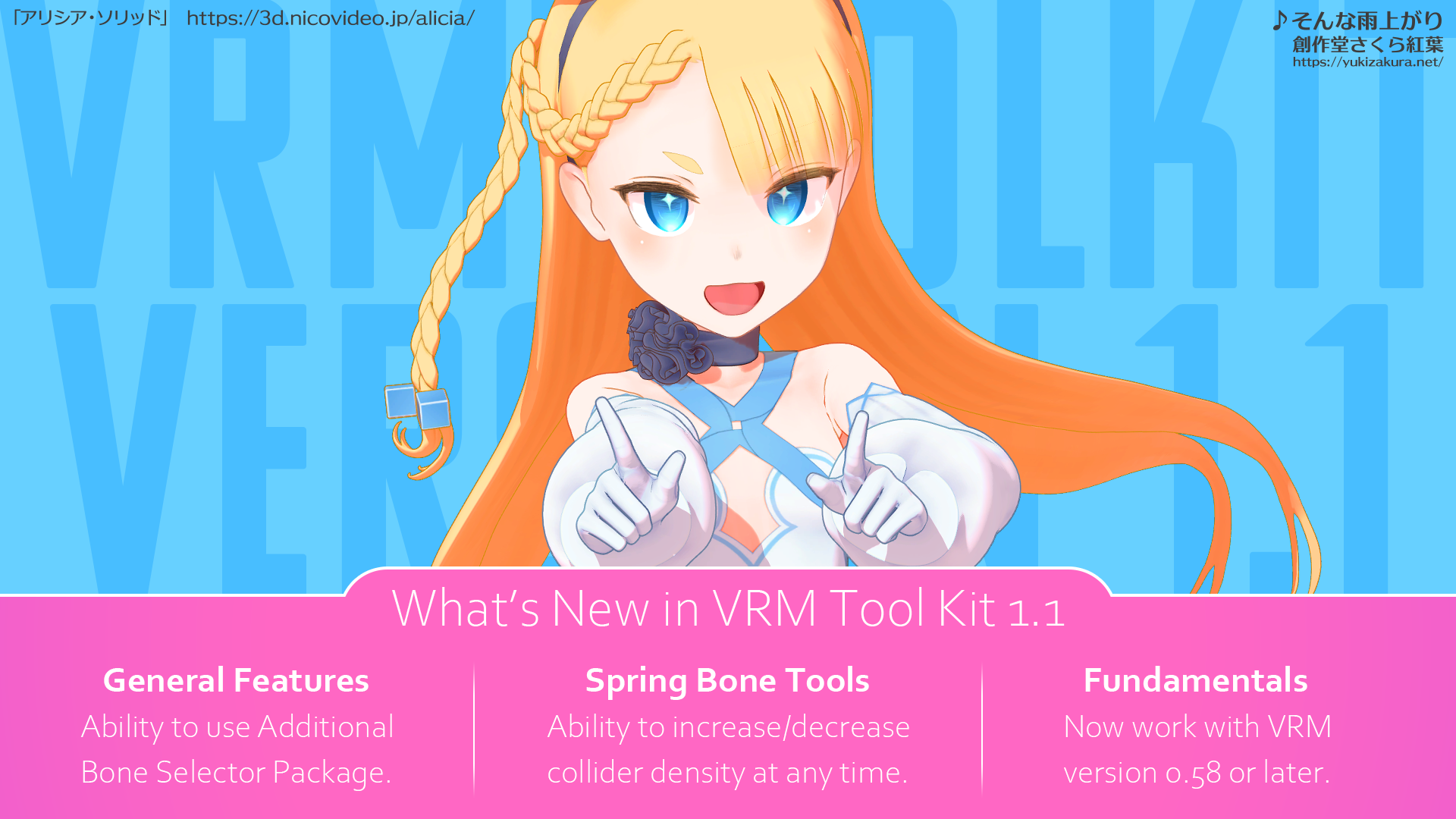
VRM Tool Kit
VRMアバターをオーサリングするための定番ツール

Terrain Fbx Exporter
Unityの地形をFBX形式で書き出すロングセラーツール
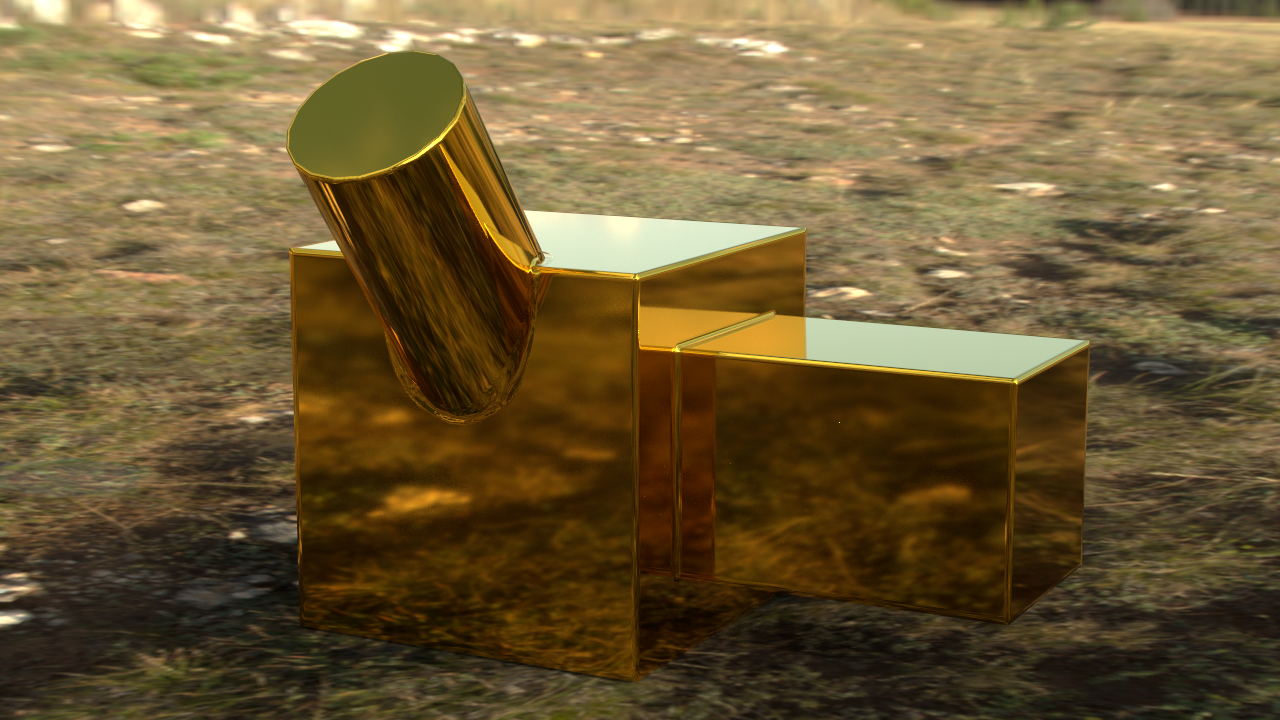
Faked Rounded Corners
ノーマルマップで角を丸めたように見せるSubstanceシェーダー

Device Monitor for SteamVR
Viveトラッカーの動作を監視するWindows用のソフトウェア

Maya の Reference Editor は余裕なくぴっちり表示されるわ、ソートは出来ないわでまあごちゃごちゃと見づらい。
まずはリストを見やすくしつつ並べ替えるために、アンダーバーを付けまくる。

使っていないリファレンスの削除やら、ネームスペース末尾を 1 から A に等々、もろもろ仕様に沿うように整理。
整理が終わったら再度実行、RN を入力して Maya の命名規則に則ってリネーム。

元通りに。

リファレンスのソートは MEL の機能としてあるわけではなく、エディターの表示を無理矢理いじっているので Reference Editor を閉じると元にもどる。
Stmg_RenameReferenceNode.mel
// rename reference node based on its related namespace.
if( "Rename" == `promptDialog -t "Rename Reference Node"
-m "Suffix: ( \"RN\" to rename based on Maya's naming convention )"
-text "________________"
-b "Rename"
-b "Cancel"` )
{
ReferenceEditor;
string $refList[] = sort(`ls -type "reference"`);
for($ref in $refList)
{
if( catch(`referenceQuery -topReference -rfn $ref` != $ref) )
{
continue;
}
string $prefix = "";
string $suffix = `promptDialog -q`;
string $filename = `referenceQuery -filename $ref`;
string $ns = "";
if(`file -q -usingNamespaces $filename`)
{
$ns = `file -q -renamingPrefix $filename`;
}
else
{
// ignore no namespace
continue;
}
string $name = `substitute "[0-9]+$" $ns ""`;
string $number = `match "[0-9]+$" $ns`;
// $suffix == RN or /^_+$/: special mode
string $newName = $prefix+$name+$suffix+$number;
if("RN" == $suffix)
{
$newName = $prefix+$name+$number+$suffix;
}
else if("" != `match "^_+$" $suffix` )
{
$newName = $prefix+$name+"___"+$number+$suffix;
}
lockNode -l false $ref;
$ref = `rename $ref $newName`;
lockNode -l true $ref;
}
// force reorder reference file list.
string $set = `sets -empty`;
$refList = sort(`ls -type "reference"`);
for($ref in $refList)
{
sets -e -add $set $ref;
referenceEditorViewSetCmd $set;
refresh;
}
global string $gReferenceEditorPanel;
filterUIClearFilter $gReferenceEditorPanel;
delete $set;
}